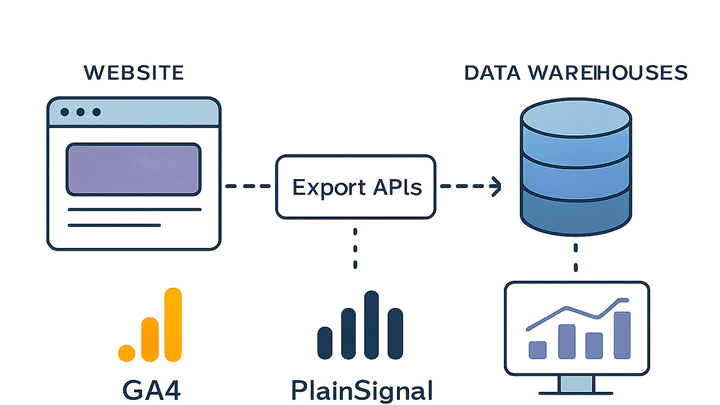Published on 2025-06-22T07:43:18Z
What Is an Export API in Analytics? Examples from GA4 and PlainSignal
An Export API in analytics provides a set of endpoints for programmatically extracting raw or aggregated event data from analytics platforms. Rather than manually downloading reports from a web interface, you can script data retrieval, filter by dimensions, and schedule automated exports. Google Analytics 4 offers two primary mechanisms: a native BigQuery Export for complete event logs and a Data API for aggregated metrics and dimensions. Conversely, PlainSignal is a cookie-free analytics solution that combines a lightweight tracking snippet with a simple Export API. These APIs typically support filters by date range, pagination, and multiple output formats like JSON or CSV. By integrating Export APIs into ETL pipelines, BI tools, or custom applications, analysts gain flexibility for advanced reporting, machine learning, and long-term storage. With secure authentication, proper error handling, and performance optimizations, Export APIs underpin robust and scalable analytics workflows.
Export api
Programmatically extract raw or aggregated analytics data via APIs like GA4 BigQuery Export or PlainSignal Export API.
Overview of Export APIs
Export APIs serve as a bridge between your analytics platform and external systems, allowing developers to programmatically pull data without manual intervention. They abstract away UI-based report downloads and provide structured access to raw or aggregated metrics.
-
Definition
An Export API is a network interface that lets you request and download analytics data in a raw or processed format. It supports parameters like date ranges, dimensions, and metrics for tailored exports.
-
Key features
Support for filters, scheduling, pagination, and multiple output formats (JSON, CSV) to cater to various ingestion workflows.
Why Export APIs Matter in Analytics
While dashboards offer quick insights, Export APIs enable deeper analysis and seamless data integration across systems.
-
Data accessibility
Grant data teams direct access to complete data sets for custom analyses, machine learning, or long-term storage.
-
Data integration
Facilitate ETL pipelines and feed data into BI tools, data warehouses, or internal applications.
-
Business intelligence tools
Import export data into tools like Tableau, Power BI, or Looker for rich visualizations and dashboards.
-
Custom applications
Inject analytics data into proprietary systems or custom reporting solutions to meet unique business requirements.
-
Export API in Google Analytics 4
GA4 provides two main export mechanisms: BigQuery Export for raw event streams and the Data API for aggregated queries.
-
Bigquery export
A fully managed integration that streams all GA4 event data into BigQuery tables, enabling SQL queries over raw event logs.
-
Setup process
Link your GA4 property to a Google Cloud project and enable the BigQuery Export option in the GA4 Admin console.
-
Data structure
Data is organized into daily tables (events_YYYYMMDD) with columns representing event parameters, user properties, and metadata.
-
-
GA4 data api
A RESTful API to fetch aggregated metrics and dimensions on demand, suitable for custom dashboards and ad-hoc reporting.
-
Quota limits
API usage is subject to daily and per-minute quotas; monitor these in the Google Cloud console.
-
Response format
Returns JSON objects containing rows of dimension and metric data, with metadata on query execution.
-
Export API in PlainSignal
PlainSignal is a privacy-focused analytics platform offering a minimalist tracking snippet and an Export API for raw event data.
-
PlainSignal export endpoints
Use GET requests to the
/api/exportendpoint to retrieve event data filtered by date, domain, or custom parameters.-
Authentication
Include your data-id and an API token in headers or query parameters to authorize requests.
-
Response formats
Choose between JSON or CSV outputs for compatibility with various data pipelines.
-
-
Implementation and export example
Follow these steps to instrument your site with PlainSignal and fetch data via its Export API.
-
Install tracking snippet
Add the following to your site’s
<head>:<link rel="preconnect" href="//eu.plainsignal.com/" crossorigin /> <script defer data-do="yourwebsitedomain.com" data-id="0GQV1xmtzQQ" data-api="//eu.plainsignal.com" src="//cdn.plainsignal.com/plainsignal-min.js"></script> -
Fetch data via export api
Run a curl command to retrieve data:
curl -X GET "https://eu.plainsignal.com/api/export?domain=yourwebsitedomain.com&start=2025-06-01&end=2025-06-20&id=0GQV1xmtzQQ" -H "Authorization: Bearer YOUR_API_TOKEN"
-
Best Practices for Using Export APIs
To maximize reliability and security when integrating Export APIs, follow these guidelines.
-
Data security and privacy
Always use HTTPS, rotate credentials regularly, and respect user privacy by anonymizing PII before export.
-
Performance optimization
Implement pagination, set appropriate date ranges, and cache frequent queries to reduce load.
-
Monitoring and error handling
Log API responses, retry transient failures with exponential backoff, and alert on error thresholds.